D like Duplicate.

I found the CTRL+D shortcut key as an interesting feature in many programs. It can duplicate without using copy and paste. But not always. It is also D like DELETE, DISPLAY, or HIGHLIGHT…
Microsoft Office Excel and Google Docs Spreadsheets.
In Excel or Google Spreadsheet, CTRL +D duplicates content from the cell/cells row above. We need to highlight cells under our data and use CTRL+D.
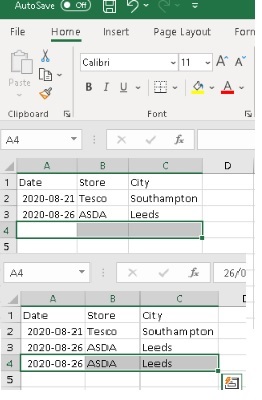
Also, we can duplicate data in as many cells as we want. Choose cells from one row from one, two, or more columns and mark empty cells under, use CTRL+D and they will be filled in with our data.
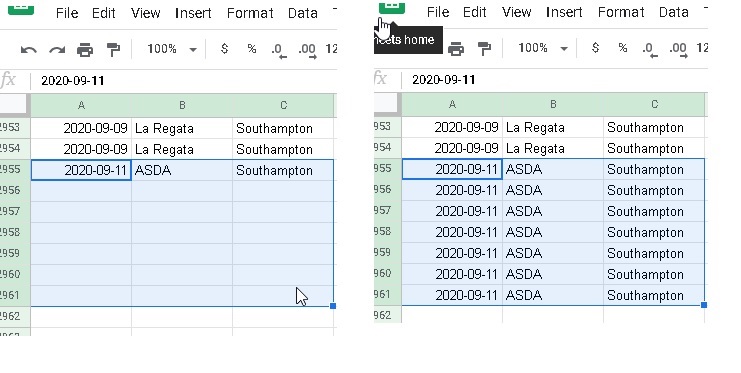
Microsoft Office PowerPoint.
Simple CTRL+D – duplicate your slide or slides if we marked it right-click. Also using these shortcuts you can duplicate objects eg. photo, background.
Power Bi – Dax Query Editor.
In our query editor, we highlight a word and If we use CTRL+D it shows us the duplicate word, and how many times we use this short cut it shows us this word in our code. It is not a copy-paste trick but using this we can change words in our query if we eg. change the name of the table.
DAX – highlight the word.
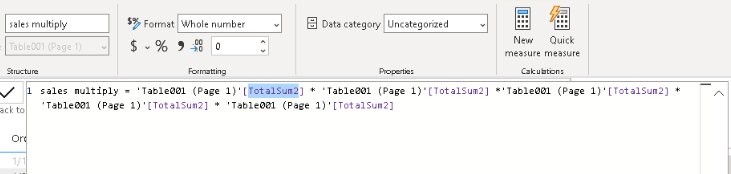
DAX – highlight the word +CTRL+D.
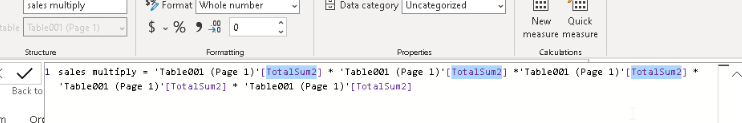
DAX – possibility to change words.
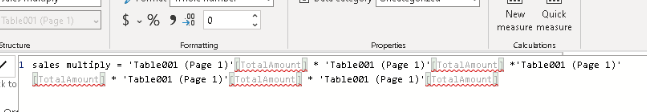
Duplicate with SHIFT.
In WordPress, we use CTRL+SHIFT+D – it means that the line above will be duplicated.
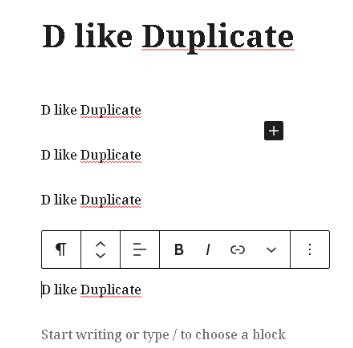
Why SHIFT? Because in the browser CTRL+D is a shortcut key for adding your page to a favorite.
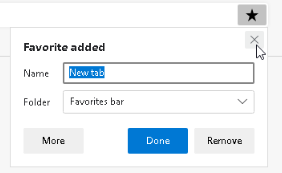
Not always DUPLICATE!
In Microsoft Office Power Pivot (add-inn for Excel) we use CTRL+D like DELETE. We can delete our table.
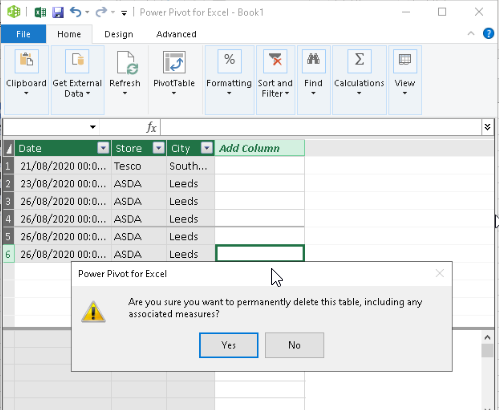
In Windows, if we marked a file or document using CTRL+D we can remove it to the Recycle Bin.
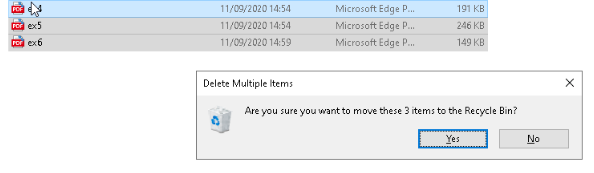
SQL Server Management Studio. In SSMS we can have our query results in the grid or in the text. It means if we use CTRL+T and then execute our query we got the data in text format, and if we use CTRL+D we will get back to a grid.
SSMS -CTRL+T
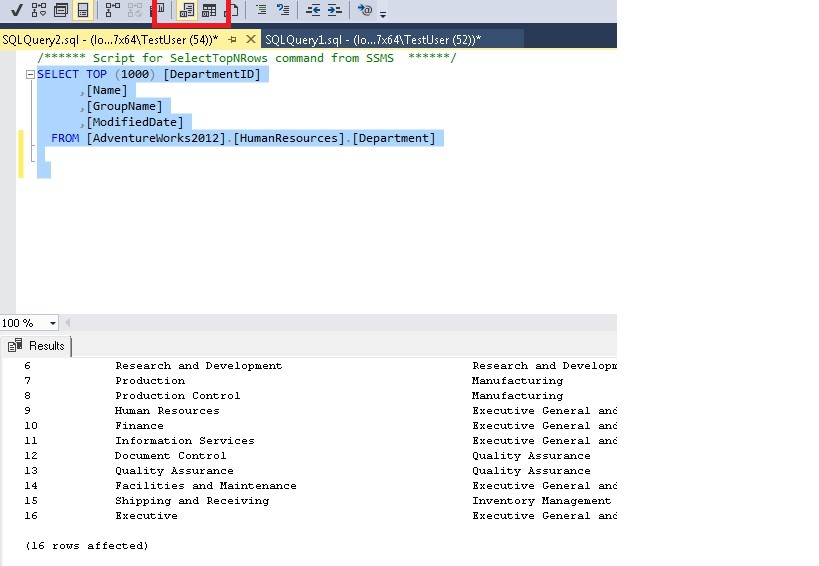
SSMS -CTRL+D
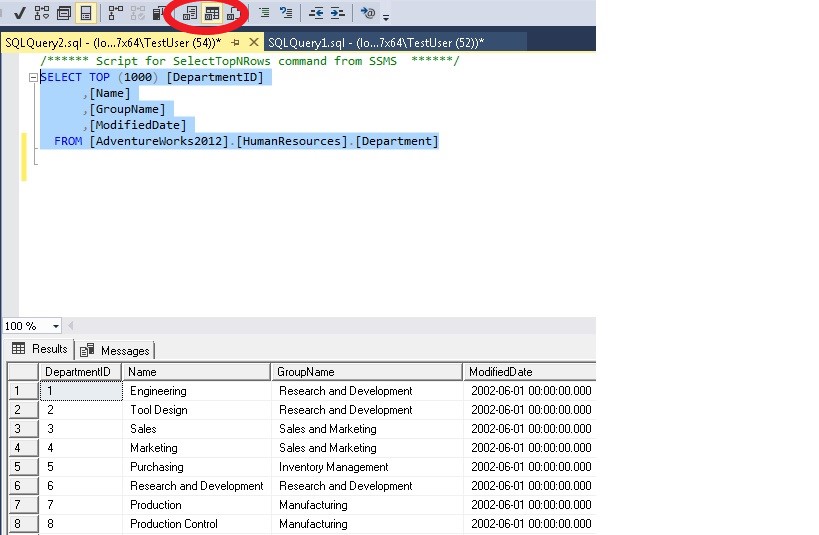
In Microsoft Office Word doc we can use CTRL+D and it will display font dialog – but CTRL+F will do the same.
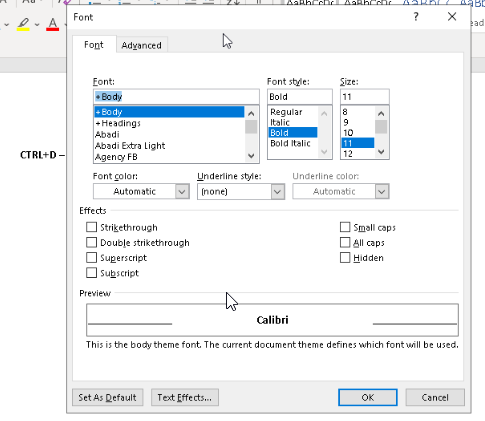
That shortcut key seems to be very handy as a replacement of copy and paste or delete some things.
Thank you, Magda
